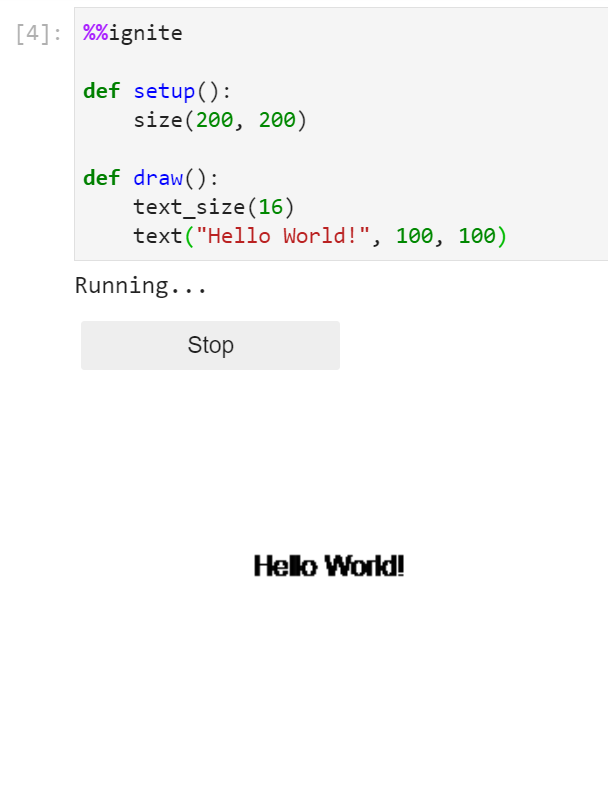Shapes & Text
Below is a list of all of the shapes, and text available for drawing within spark.
All of the examples below assume you have the boilerplate from the notebook setup in your code
Rectangles
To create a rectangle there are 3 options:
| Function | Description |
|---|---|
| rect(x, y, w, l) | Draw a rectangle filled with color, and with a stroke |
| fill_rect(x, y, w, l) | Draw an rectangle filled with a color |
| stroke_rect(x, y, w, l) | Draw the rectangle of an ellipse (it's stroke) |
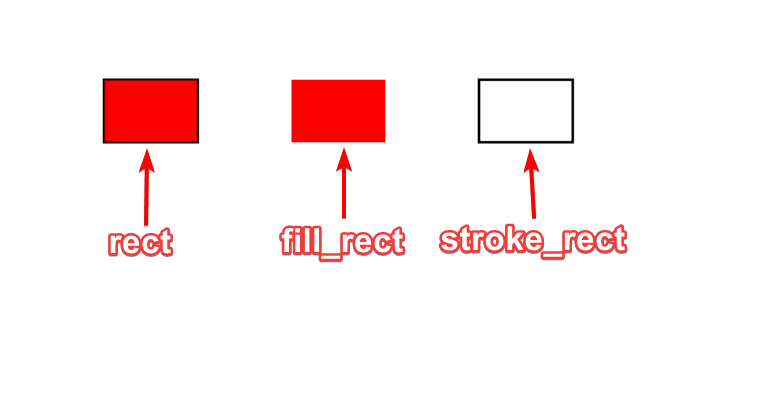
rect()
1 | |
Parameters
- x: (int or float) The value of the x position of the rectangle
- y: (int or float) The value of the y position of the rectangle
- w: (int or float) The width of the rectange
- l: (int or float) The length of the rectange
Example(s):
Creating a filled and stroked rectangle at (100, 100) with a width of 75, and length of 50
1 2 3 4 5 6 7 | |
Results in:

fill_rect()
1 | |
Parameters
- x: (int or float) The value of the x position of the rectangle
- y: (int or float) The value of the y position of the rectangle
- w: (int or float) The width of the rectange
- l: (int or float) The length of the rectange
Example(s):
Creating a filled rectangle at (100, 100) with a width of 75, and length of 50
1 2 3 4 5 6 7 | |
Results in:
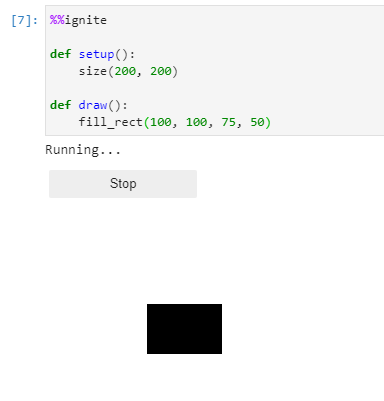
stroke_rect()
1 | |
Parameters
- x: (int or float) The value of the x position of the rectangle
- y: (int or float) The value of the y position of the rectangle
- w: (int or float) The width of the rectange
- l: (int or float) The length of the rectange
Example(s):
Creating a filled rectangle at (100, 100) with a width of 75, and length of 50
1 2 3 4 5 6 7 | |
Results in:
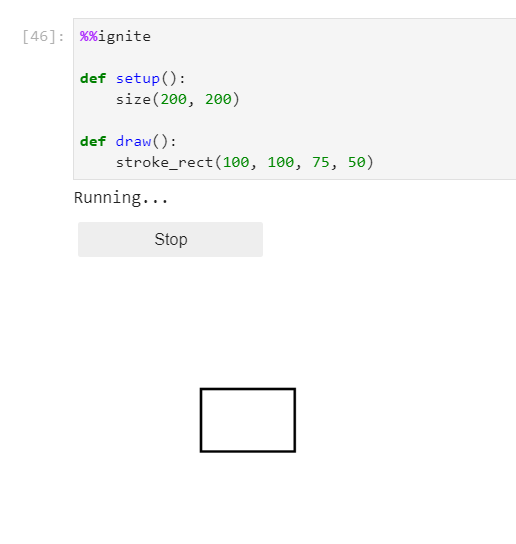
Squares
To create a square there are 3 options:
| Function | Description |
|---|---|
| square(x, y, s) | Draw a square filled with color, and with a stroke |
| fill_square(x, y, s) | Draw an square filled with a color |
| stroke_square(x, y, s) | Draw the outline of a square (its stroke) |

square()
1 | |
Parameters
- x: (int or float) The value of the x position of the square
- y: (int or float) The value of the y position of the square
- s: (int or float) The width and height of the square
Example(s):
Creating a filled and stroked square at (100, 100) with a width and height of 75
1 2 3 4 5 6 7 | |
Results in:
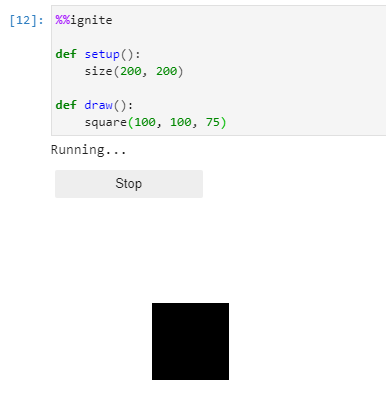
fill_square()
1 | |
Parameters
- x: (int or float) The value of the x position of the square
- y: (int or float) The value of the y position of the square
- s: (int or float) The width and height of the square
Example(s):
Creating a filled square at (100, 100) with a width and height of 75
1 2 3 4 5 6 7 | |
Results in:
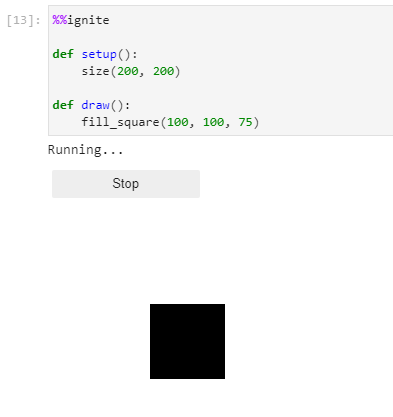
stroke_square()
1 | |
Parameters
- x: (int or float) The value of the x position of the square
- y: (int or float) The value of the y position of the square
- s: (int or float) The width and height of the square
Example(s):
Creating a stroked square at (100, 100) with a width and height of 75
1 2 3 4 5 6 7 | |
Results in:
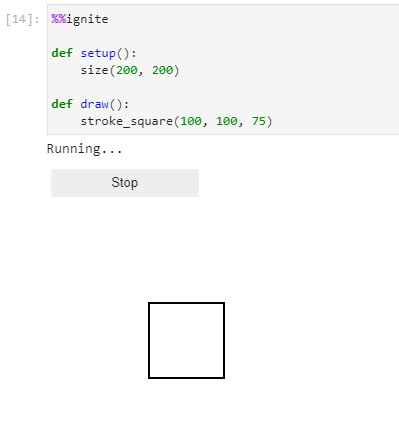
Circles
To create a circle there are 3 options:
| Function | Description |
|---|---|
| circle(x, y, d) | Draw a circle filled with color, and with a stroke |
| fill_circle(x, y, d) | Draw an circle filled with a color |
| stroke_circle(x, y, d) | Draw the circle of an ellipse (it's stroke) |

circle()
1 | |
Parameters
- x: (int or float) The value of the x position of the rectangle
- y: (int or float) The value of the y position of the rectangle
- d: (int or float) The diameter of the circle
Example(s):
Creating a filled and stroked circle at (100, 100) with a diameter of 75
1 2 3 4 5 6 7 | |
Results in:
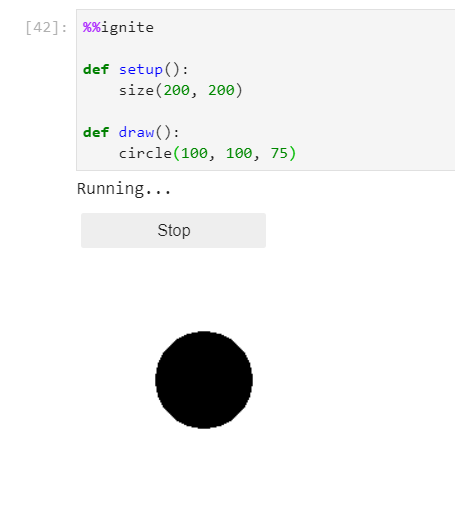
fill_circle()
1 | |
Parameters
- x: (int or float) The value of the x position of the rectangle
- y: (int or float) The value of the y position of the rectangle
- d: (int or float) The diameter of the circle
Example(s):
Creating a filled circle at (100, 100) with a diameter of 75
1 2 3 4 5 6 7 | |
Results in:
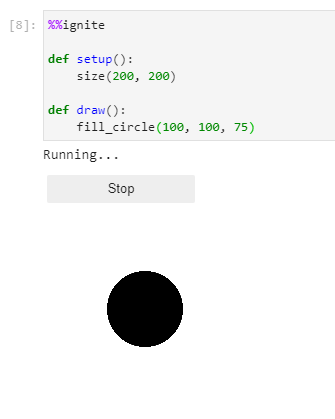
stroke_circle()
1 | |
Parameters
- x: (int or float) The value of the x position of the rectangle
- y: (int or float) The value of the y position of the rectangle
- d: (int or float) The diameter of the circle
Example(s):
Creating a sroked circle at (100, 100) with a diameter of 75
1 2 3 4 5 6 7 | |
Results in:
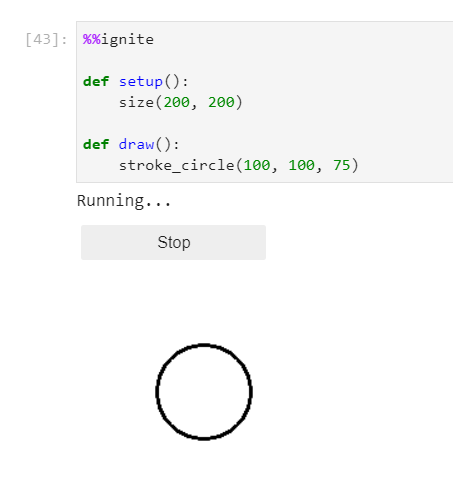
Ellipses
To create an ellipse there are 3 options:
| Function | Description |
|---|---|
| ellipse(x, y, l, w) | Draw an ellipse filled with color, and with a stroke |
| fill_ellipse(x, y, l, w) | Draw an ellipse filled with a color |
| stroke_ellipse(x, y, l, w) | Draw the outline of an ellipse (it's stroke) |
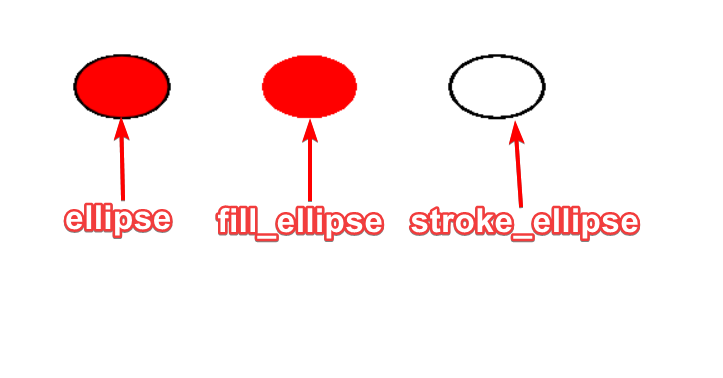
ellipse()
1 | |
Parameters
- x: (int or float) The value of the x position of the rectangle
- y: (int or float) The value of the y position of the rectangle
- l: (int or float) The length of the ellipse
- w: (int or float) The width of the ellipse
Example(s):
Creating a filled and stroked ellipse at (100, 100) with a length of 100 and height of 75
1 2 3 4 5 6 7 | |
Results in:
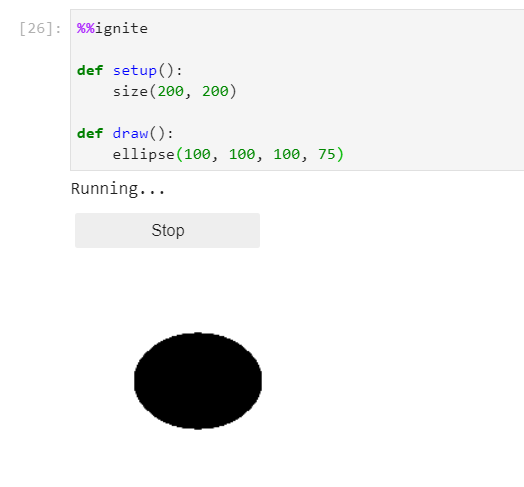
fill_ellipse()
1 | |
Parameters
- x: (int or float) The value of the x position of the rectangle
- y: (int or float) The value of the y position of the rectangle
- l: (int or float) The length of the ellipse
- w: (int or float) The width of the ellipse
Example(s):
Creating a filled ellipse at (100, 100) with a length of 100 and height of 75
1 2 3 4 5 6 7 | |
Results in:
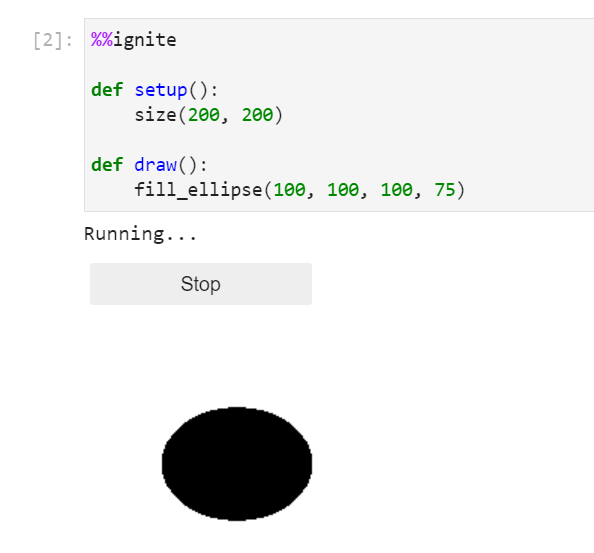
stroke_ellipse()
1 | |
Parameters
- x: (int or float) The value of the x position of the rectangle
- y: (int or float) The value of the y position of the rectangle
- l: (int or float) The length of the ellipse
- w: (int or float) The width of the ellipse
Example(s):
Creating a filled ellipse at (100, 100) with a length of 100 and height of 75
1 2 3 4 5 6 7 | |
Results in:
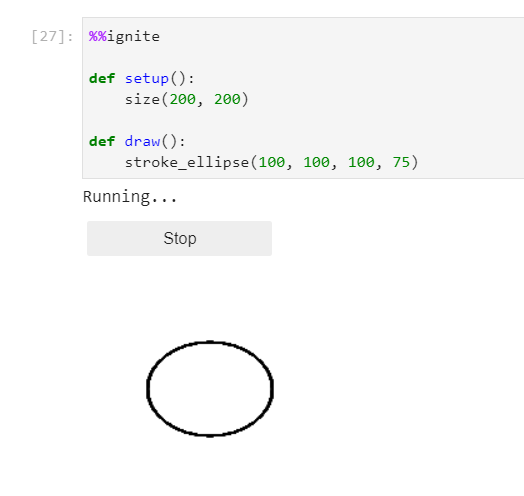
Triangles
To create a triangle there are 3 options:
| Function | Description |
|---|---|
| traingle(x1, y1, x2, y2, x3, y3) | Draw a triangle filled with color, and with a stroke |
| fill_triangle(x1, y1, x2, y2, x3, y3) | Draw a triangle filled with a color |
| stroke_triangle(x1, y1, x2, y2, x3, y3) | Draw the outline of a trianlge (it's stroke) |
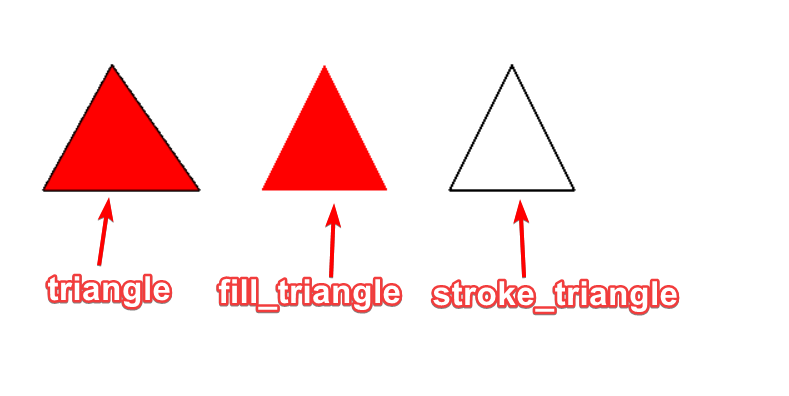
triangle()
1 | |
Parameters
- x1: (int or float) The value of the x position first of the three points
- y1: (int or float) The value of the y position first of the three points
- x2: (int or float) The value of the x position second of the three points
- y2: (int or float) The value of the y position second of the three points
- x3: (int or float) The value of the x position last of the three points
- y3: (int or float) The value of the y position last of the three points
Example(s):
Creating a triangle with points at (110, 75), (75, 150), (150, 150)
1 2 3 4 5 6 7 | |
Results in:
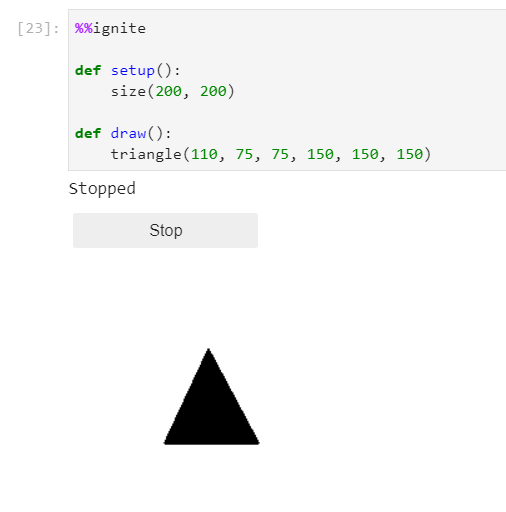
fill_triangle()
1 | |
Parameters
- x1: (int or float) The value of the x position first of the three points
- y1: (int or float) The value of the y position first of the three points
- x2: (int or float) The value of the x position second of the three points
- y2: (int or float) The value of the y position second of the three points
- x3: (int or float) The value of the x position last of the three points
- y3: (int or float) The value of the y position last of the three points
Example(s):
Creating a filled triangle with points at (110, 75), (75, 150), (150, 150)
1 2 3 4 5 6 7 | |
Results in:
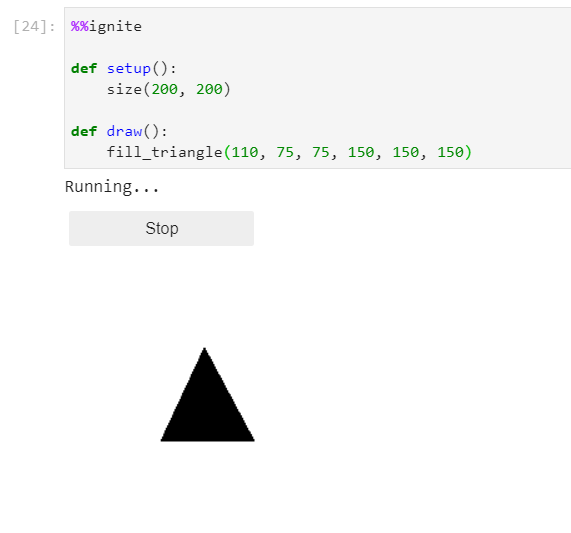
stroke_triangle()
1 | |
Parameters
- x1: (int or float) The value of the x position first of the three points
- y1: (int or float) The value of the y position first of the three points
- x2: (int or float) The value of the x position second of the three points
- y2: (int or float) The value of the y position second of the three points
- x3: (int or float) The value of the x position last of the three points
- y3: (int or float) The value of the y position last of the three points
Example(s):
Creating a stroked triangle with points at (110, 75), (75, 150), (150, 150)
1 2 3 4 5 6 7 | |
Results in:
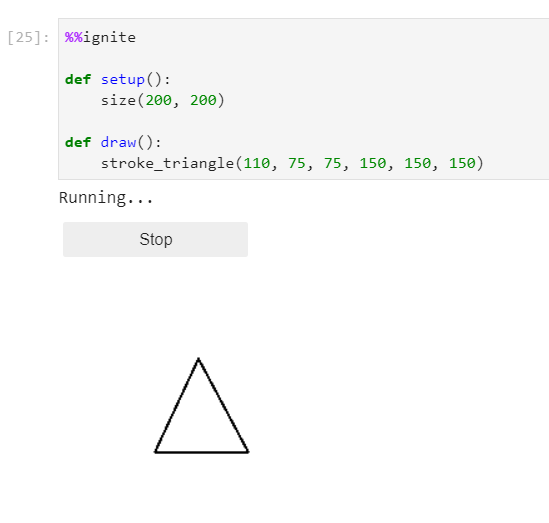
Text
To create text in your drawing use:
1 | |
Parameters
- message: (str) The text you want to draw
- x: (int or float) The value of the x position of the text
- y: (int or float) The value of the y position of the text
Example(s):
Creating some text at (100, 100)
1 2 3 4 5 6 7 | |
Results in:

Change text size
To change the size of your text use:
1 | |
Parameters
- s: (int or float) The size you want to make your text
Example(s):
Creating some text at (100, 100), that is 16pt font
1 2 3 4 5 6 7 8 | |
Results in: